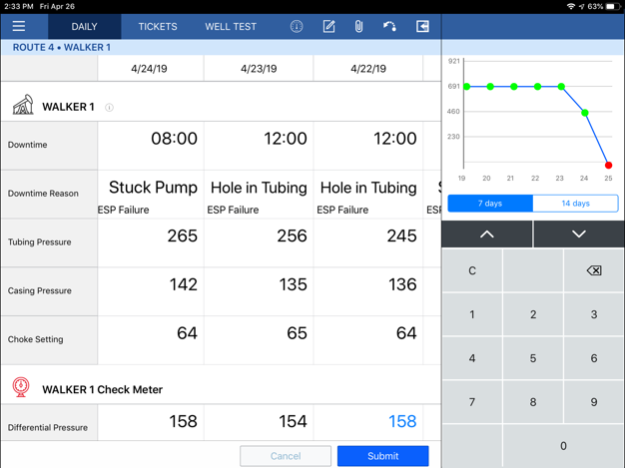Scout FDC 3.26
Continue to app
Free Version
Publisher Description
Scout is a web and mobile field data collection platform designed to simplify and streamline the capture of key metrics for the oil and gas industry.
With Scout - operators, technicians, and engineers are empowered with the tools and information needed to both reduce cost, save hours each day, and improve production operations.
Benefits:
-Enables field operators and pumpers to quickly input field and ticket data, automate field calculations, and validate in real-time.
-Respond faster to field issues & make better business decisions.
-Scout works in any environment; even areas with little/no access to Wireless / Internet connectivity.
-Utilize database within the iPad to ensure no data loss.
-Easy and intuitive user interface.
-Color coded actions, validations, and historical data provide feedback and catch mistakes.
Aug 30, 2023
Version 3.26
> added toggle for dynamic path suffix support for kiosk printing
> better support for keyboards/text fields and various orientations
> resolved issue with text field behavior
About Scout FDC
Scout FDC is a free app for iOS published in the Office Suites & Tools list of apps, part of Business.
The company that develops Scout FDC is ScoutGroup, LLC. The latest version released by its developer is 3.26.
To install Scout FDC on your iOS device, just click the green Continue To App button above to start the installation process. The app is listed on our website since 2023-08-30 and was downloaded 1 times. We have already checked if the download link is safe, however for your own protection we recommend that you scan the downloaded app with your antivirus. Your antivirus may detect the Scout FDC as malware if the download link is broken.
How to install Scout FDC on your iOS device:
- Click on the Continue To App button on our website. This will redirect you to the App Store.
- Once the Scout FDC is shown in the iTunes listing of your iOS device, you can start its download and installation. Tap on the GET button to the right of the app to start downloading it.
- If you are not logged-in the iOS appstore app, you'll be prompted for your your Apple ID and/or password.
- After Scout FDC is downloaded, you'll see an INSTALL button to the right. Tap on it to start the actual installation of the iOS app.
- Once installation is finished you can tap on the OPEN button to start it. Its icon will also be added to your device home screen.